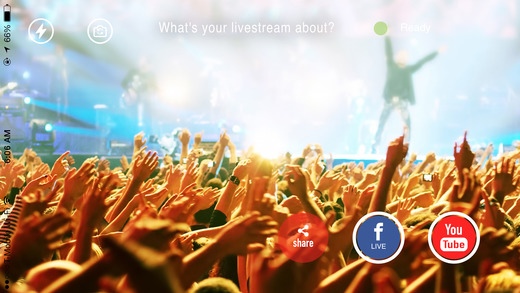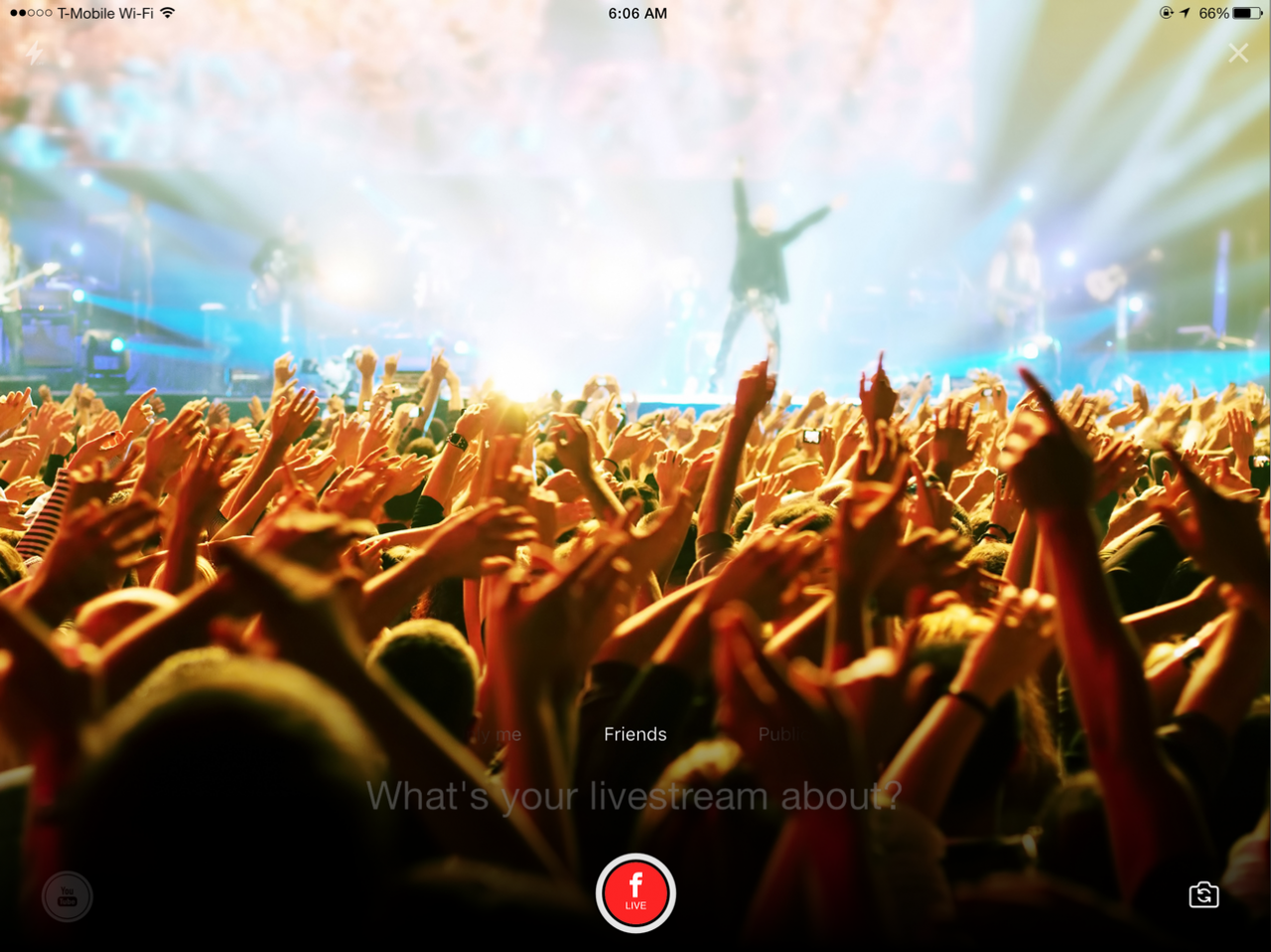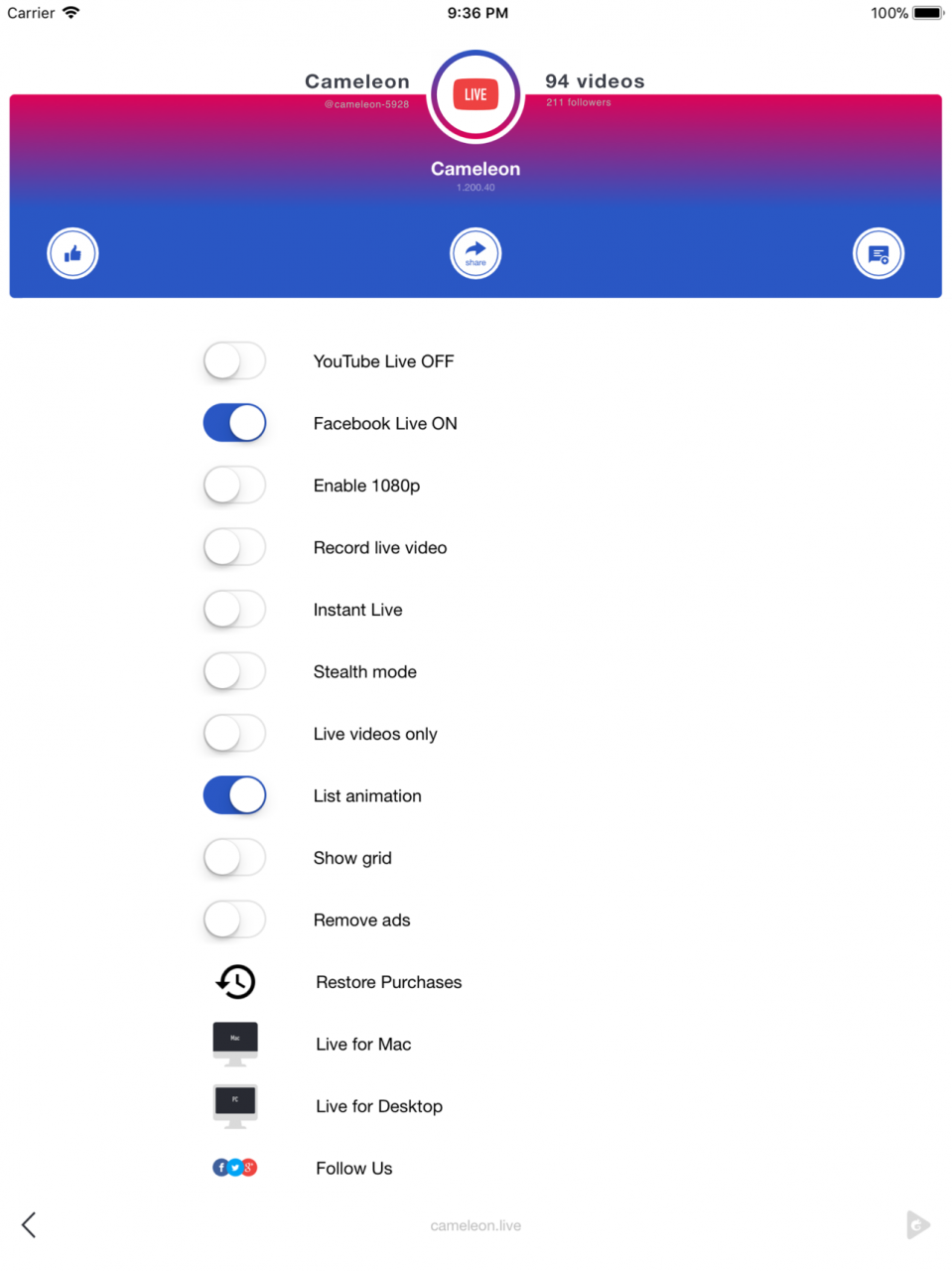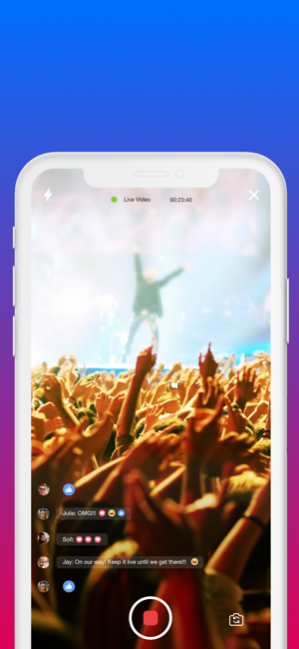Live Stream + 1.206.40
Free Version
Publisher Description
Live Stream for YouTube Live
YouTube live for iPhone and iPad enables live streaming for your account with Live Events- for YouTube. Live stream: HD stream quality up-to 1080p (limited to 720p).
Live streaming app for YouTube Live Events. Live for YouTube enables live broadcasting for your iPhone to YouTube, the largest video network in the world.
Live streaming apps e.g. Live Streaming Facebook, Live for YouTube and Cameleon Live are available free, for all your devices.
Stream live videos to YouTube from your iPhone. The best broadcaster software for macOS now available on your iPhone. With Live for YouTube, live broadcasting to YouTube Live Events is as easy as one tap.
Live stream: Live Broadcast from virtually any device to large audiences like Facebook, Twitter, Tumblr or YouTube. For more info, visit www.cameleon.live
YouTube Live streaming app: stream live video to YouTube from your iOS device with Live for YouTube: HD stream quality up-to 1080p (limited to 720p). One click to enable YouTube Live for your account and Live for YouTube connects you to the world through live video streaming.
Check out the live streaming apps for your laptop, desktop computer and IP cameras at http://cameleon.live
May 12, 2018 Version 1.206.40
This app has been updated by Apple to display the Apple Watch app icon.
• Filters, Emoji and Animoji-like Face Filters (Live Masks)
• Emoji & Filters can be turned off
• Facebook Live / YouTube Live fast-switcher (Pro only)
• enable/disable Animoji and AR from Live Streaming screen
• start app with Live Streaming screen
• RTMP live streaming (Wowza, AFMS, etc.)
• RTMP live streaming now works with VLC, Periscope, Weibo, Livestream, Nginx, Ustream, Pandora TV, Afreeca.tv, JwPlayer, Red5, Brightcove, Wowza, Dacast, Adobe Media Server, Cameleon and many other RTMP servers that require authentication
• Zoom before and during live broadcast
• Tap to Focus before and during live broadcast
• Press to Focus (use long press)
• Mute/Unmute Audio
• Advanced Settings (resolution, bitrate, frame rate, latency, audio/video settings)
• Enhanced Auto Configuration (adaptive bitrate, resolution, etc.)
• Low latency enabled for YouTube Live
• Faster and smoother QoS bitrate update
• enhanced livestream consistency and overall video quality
• auto-flip camera when Filters (AR) is turned On
• removed initial sign-in, removed alerts and re-authentication, fast switching between social networks, app starts with live streaming screen
• upstream quality checks
• automatic livestream resolution selection and adaptive bitrate
• select livestream resolution with adaptive bitrate
• live broadcast quality and status messages
• Wi-Fi / 4G LTE connection quality and status messages
• changed Enable YouTube Live
• swipe down/up to show/hide Live Effects
• "Do not tilt" warning for AR enabled live broadcasts
• re-enabled AR (Pro)
• enableYouTubeLive gets more feedback and support
• make app “less crowded” after first install
• start live streaming with AR off by default
• fixed: AR effects / filters restricted to iPhone 6 +
• fixed: landscape mode disabled for AR
• fixed: “Enable YouTube Live“ doesn't work
• fixed: app crashes with YouTube Live enabled
• fixed: app crashes if YouTube live is not enabled
• fixed: stream isn't closed while live streaming on YouTube
• fixed: videos on YouTube are not saved
• fixed: YouTube channel selection inconsistent
• fixed: delay in loading video list when switching between networks
• fixed: video list scrolling issue
• fixed: app crashes when switching YouTube Channels
• fixed: most iPad related issues
• fixed: allow disabling video list animation
• fixed: video views and description, data missing
• removed: automatically save broadcasts to iPhone
• removed: support for 1080p is temporary unavailable
• removed: Instant Live from Profile
• fixed: unable to log out of Google
• fixed: animations wrongly placed
• fixed: if title is too long, livestream won't start
• fixed: icons upside down
• fixed: can't Sign Out
• fixed: video list crash when scrolling
• fixed: cannot sign-in with YouTube (Google)
• fixed API bug: can't login with Google
• fixed: livestream freezing on end broadcast
• fixed: app crashes at login
• fixed: blank screen after sign-in
• fixed: missing Russian translation
• fixed: missing Chinese texts
• fixed: preventing phone screen from sleeping during live broadcast
• fixed: Google+ URL (plus.google URLs aren't allowed)
• fixed: several live broadcasting and connection issues
• fixed: preventing early connection attempt for YouTube
• fixed: crash when Cellular Data turned Off
• fixed: app crashing after broadcast finished, Facebook (Pro)
• updated: Русский (Russian) language
• updated: 中文 (Chinese) language
• updated: UI for AR FX switcher
• updated: Portrait / Landscape rotation
• updated: Augmented reality (AR) package fixes
• updated: switching front / back camera
• updated: live streaming connectors and logic, privacy selectors
• updated: all libraries for added stability, speed and functionality, AR
• several changes and enhancements in UI
• other fixes and enhancements
About Live Stream +
Live Stream + is a free app for iOS published in the Screen Capture list of apps, part of Graphic Apps.
The company that develops Live Stream + is Yatko. The latest version released by its developer is 1.206.40. This app was rated by 1 users of our site and has an average rating of 3.0.
To install Live Stream + on your iOS device, just click the green Continue To App button above to start the installation process. The app is listed on our website since 2018-05-12 and was downloaded 81 times. We have already checked if the download link is safe, however for your own protection we recommend that you scan the downloaded app with your antivirus. Your antivirus may detect the Live Stream + as malware if the download link is broken.
How to install Live Stream + on your iOS device:
- Click on the Continue To App button on our website. This will redirect you to the App Store.
- Once the Live Stream + is shown in the iTunes listing of your iOS device, you can start its download and installation. Tap on the GET button to the right of the app to start downloading it.
- If you are not logged-in the iOS appstore app, you'll be prompted for your your Apple ID and/or password.
- After Live Stream + is downloaded, you'll see an INSTALL button to the right. Tap on it to start the actual installation of the iOS app.
- Once installation is finished you can tap on the OPEN button to start it. Its icon will also be added to your device home screen.